Notebook Pro 2.4 has been released
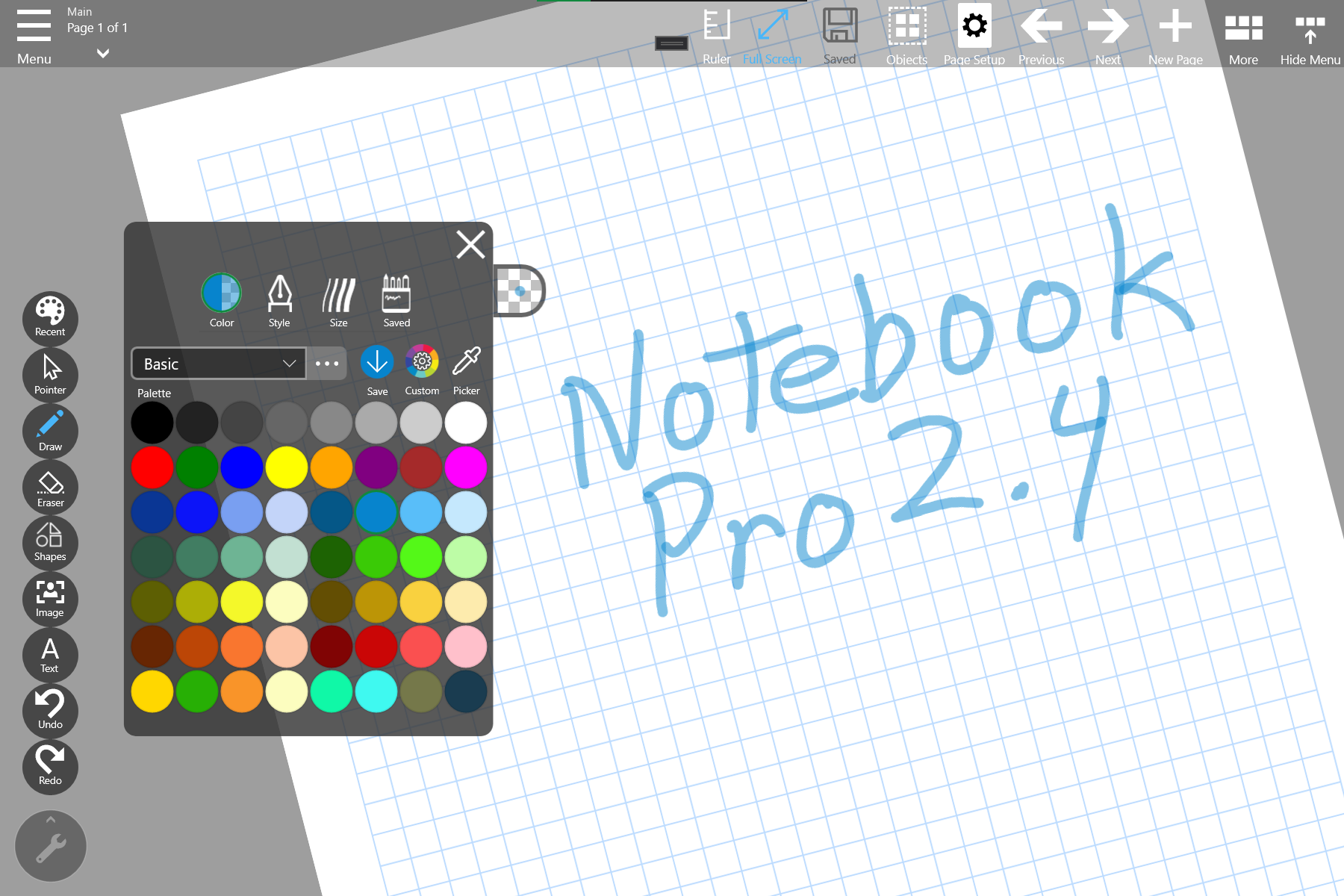
Get Notebook Pro 2.4 in the Microsoft Store
We are happy to announce Notebook Pro for Windows 10 was released on the 11th of August 2020! Notebook Pro in version 2.4 has been completely revamped with a new User Interface, a new Automatic Backup & Restore system, Saving of Colors & Custom Palettes, Toolboxes for saving pens, Significantly smoother drawing & writing, improved international support, and much more. Thank you to all the users who submitted valuable feedback that we incorporated into this new version, we are listening.
We have been working hard to make this update great! The stability of the app was our primary focus making this version as well as ensuring that a user’s valuable work is always saved. We have gone through the code line by line, a few hundred thousand of them, and reworked and organized processes even more so the app works reliably.
Ease of use was another focus of ours, so we updated it with a new User Interface & Experience. This new interface is easier & faster to use—the number of steps to accomplish tasks in Notebook Pro 2.4 has been significantly reduced. Selecting & saving colors, changing pen/shape/text options, working with selected items, and much more, is now quicker and more comfortable.
When it comes to automatically backing up your valuable data, our vision is to make it so that users do not have to think about backup. Users can now rest assured their data is safe. We completely redesigned the automatic backup & restore system in Notebook Pro 2.4 from the ground up. This new system now allows you to save the Notebook Pro Backup Folder in your documents instead of the app’s folder. Using this method dramatically improves backup, so you can now also use a cloud-synced drive to backup your notebook backups in the cloud. Also, backups now persist through uninstalls / reinstalls of the app.
Restoring is now selectable, so you can choose which of the notebook backups you would like to restore from Intra-Hour, Hourly, & Daily backups. Backups are now openable directly from File Explorer and can be restored to any new location for the file. Our Page Time Travel feature is coming next week. It allows selective restoring of a single page in a notebook from backups of the page.
Saving your custom-created colors & palettes has been added to the app. You can even export these palettes to share with others. Pens can now be saved in the new Toolboxes feature, which can also be exported to share.
Drawing & writing in Notebook Pro 2.4 is now swift & flawless, captures every stroke of pen drawing you put on the paper without any snags. Copy & Paste is now improved so you can easily Paste photos, images, and text from other apps or vice versa. Share images from any Windows 10 app directly into a Notebook in Notebook Pro as the paper to then draw on, write on, paste images on, and more. Selecting objects on the page with the pen has been made up to 100 times faster, making it simple to select specific objects on the page to move, copy, export, etc.
International support is a significant concern of ours. We have improved international support in this version for many regions. We are also dedicated to improving international support with the coming soon addition of multiple languages. Some of the languages we will be adding are Spanish, German, French, and possibly more soon.
We are dedicated to improving this app well into the future and bringing you a great product that you trust and love. Thanks again to all of our users and supporters. Have a great day! :)
15th of August 2020